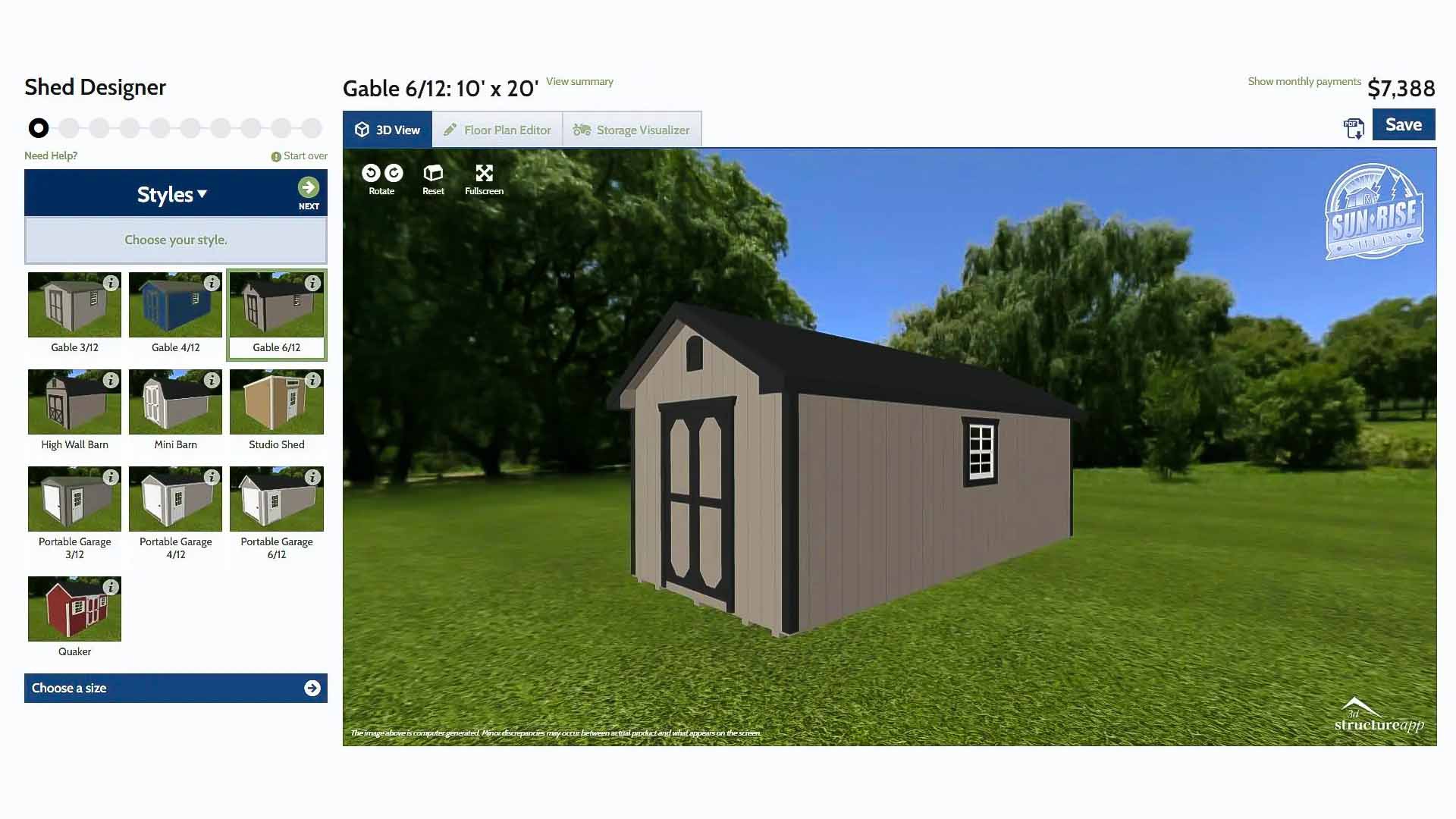
How Can An Online Shed Builder Help Me Design My Dream Structure?
July 29, 2022
You've got a beautiful home, your yard is one of your favorite places to be, and you love to spend as much time soaking up the sun as possible. Trimming the hedges, keeping the grass neat, and tending to your garden are some things you love the most, but you've accumulated too many tools and don't have the space for them.
Perhaps you've been stashing all your yard work equipment in your garage, and at this point, you're too scared to park your car inside just in case a stray rake falls and scratches the paint on your hood. If only you could store these tools, and your other odds and ends, somewhere else.
If this sounds anything like you, you need an online shed builder. You may be wondering what an online shed builder and your overstuffed garage have to do with one another? This tool can help you bring the storage shed of your dreams to life, so you have somewhere to store those tools and free up your garage space to put your car back into its home once again.
What Is an Online Shed Builder?
An online shed builder is a tool to help you visualize what your shed might look like after you've chosen features. There are some less sophisticated versions of this tool, where you will see a 2D rendition or a drawing of the shed. However, of the several types of shed builders available online, none come close to the quality and extensive options of our shed designer tool.
Our 3D shed designer tool lets you get a full view of the shed you are dreaming of, with all the options built right into it. Get a 360-degree view of the shed you've envisioned for your yard, a cost estimate including shipping, and start getting excited about the prospect of all that extra storage.
Is the Online Shed Builder Easy to Use?
Yes, the online shed designer tool is easy to use. When you need to experiment with the body style, color, shed type, and features such as windows, doors, and vents of your storage building before purchase, you can do so by clicking through the options and watching your shed come to life on screen. These options will help you determine what you think looks best for your home and show you if that interesting color combination looks as lovely as you thought it would.
- On the left-hand side of the tool, you will see different shed styles that you can pick. Choose one to see an instant, base 3D model of that body style.
- Select the green next button and choose the size storage shed you want.
- Click next again, and you will see several siding and color options to choose between for each option.
- Choosing next again will lead you to the roofing options you can pick and the colors available in those types of roofing.
- Doors come next, and you will choose from 15 door styles. Drag and drop the door style of your choice onto the designated spaces of the floor plan to the right.
- After doors, you will see windows once you select the next button again. You'll again drag and drop your window options where you'd like to see them on your shed.
- Following windows are the flooring options.
- Once you select next, this time, interior options like shelves or a workbench are available to add to the shed.
- After interior options, the exterior options are available.
- On the final page, you will see a summary of all your choices and an estimated total cost. From this page, you can get a shipping estimate, add notes, and confirm all the shed details are to your liking.
What are the features of the online shed builder?
In addition to all the features on the left-hand side of the 3D configurator tool, you will see three tabs at the top of the tool.
- 3D View - The 3D view tab of the online shed builder is the model rendition of the shed you will receive after you've clicked through all the features discussed in the previous section. On this tab, you can click and drag your mouse to view the shed from all angles.
- Floor Plan Editor - The floor plan editor lets you see how the inside of your storage shed design might look in 2D. In this tab, you will see where you've positioned your windows and doors, and you can adjust their positioning right there. If you want to remove an option, simply click on it and click the "X Remove" button.
- Storage Visualizer - With this part of the tool, you can play around with what will fit inside your shed. Drag and drop the tools over into the 2D floorplan to see how they might best suit your shed and if you may need more space to accommodate your specific equipment. Icons of an approximate size represent large equipment such as snowblowers or riding mowers compared to the area in the shed.
You will find the save button on the top right of the online shed builder tool. This feature allows you to save what youve done to your shed design and return to it later or even share it with someone else! You will receive a link in your email after you have saved the design so you can re-access your progress.
What if I Want Something I Cant Find on This Tool?
If you are working with the online shed builder and can't seem to find a feature you were hoping for, please feel free to reach out to us! We want your storage shed to match your vision in every way, so we offer customization options that may extend past what our shed builder tool can display.
Once you've tried out the online shed builder and you're satisfied with what you're seeing, it's time to give us a call! We can't wait to make this 3D design a reality for you. At Sun Rise Sheds, our goal is to create attractive, sturdy, high-quality storage options for all your storage needs, and our online shed builder helps us get a crystal-clear vision of what you want exactly. Contact us today to learn more!
RECENT POSTS
Chicken Coops: Why now is the best time to purchase
Maximizing Comfort and Practicality: Insulating Your Storage Shed
Backyard Storage: The Benefits Of Having A Shed In Your Backyard
Finding The Perfect Fit: How To Choose The Right Size Dog House Styles For Your Pet
What Are Some Benefits Of A Backyard Playhouse For Your Kids?
Discover 5 Dog Kennel Safety Tips To Provide The Best Home For Your Pet!
What Do You Want To Look For In A Wooden Shed?
Mastering The Art Of Placing A Shed On A Slope
Stay Cool, Chickens: Creative Chicken Coop Shade Ideas To Beat the Heat
Some Excellent She Shed Ideas For Her Personal Getaway Space At Home
 Please wait
Please wait